How To Test And Replace The Three Terminal Bucket Switch In A Non-Functional Dehumidifier
A dehumidifier is a valuable part of an air conditioning system if you live in an area with high humidity during the summer months. The dehumidifier ensures that the air coming into your HVAC system isn't too moist, which can lead to more rapid erosion of parts and lead to mold and mildew problems. If your dehumidifier has suddenly ceased functioning, the problem might be in the bucket switch, which checks to see whether the drain bucket is full then turns off the unit to prevent overflow.
Testing and changing out the switch isn't hard if you own a multi-meter with an Ohms setting and have your owner's manual handy. Always consult your owner's manual before beginning a repair tutorial as the exact location and access method for the switch can vary slightly between different brands and models.
What You Need:
- Screwdriver
- Socket Wrench
- Digital Multi-Meter
- New Three Terminal Bucket Switch, if Needed
Step 1: Remove the Three Terminal Bucket Switch
Locate the access panel near the bottom of your dehumidifier. Use a screwdriver or socket wrench to remove the fasteners securing the panel in place. Lift up on the panel to open or remove so that you can gain access to the drain bucket.
Check to make sure the bucket isn't full of water, which would trigger a working switch. If the bucket is low or empty, set the bucket aside. Locate the bucket switch behind where the bucket was positioned. Use your screwdriver to remove the mounting screws holding the switch in place. Unhook the wire attached to the rear of the switch then pull the switch free of the dehumidifier.
Place the bucket switch flat on a nearby table for testing.
Step 2: Testing the Three Terminal Bucket Switch
Note the labels on the three terminals on the bucket switch: COM, NC, and NO. COM stands for common terminal and NC and NO stand for normally closed and normally open, respectively.
Set your multi-meter to Ohms and make sure the reading on your meter is zero before you hook up the probes. Touch one probe to the COM terminal and the other probe to the NC terminal. Press down on the switch lever along the backside of the switch. Make sure the reading stays at zero Ohms of resistance. If the number goes up, you need a new switch.
Conduct the test again by putting one terminal to the COM terminal and one to the NO terminal.
Step 3: Replace the Three Terminal Bucket Switch
Remove the new bucket switch completely from its packaging. Line up the bucket switch in the mounting area vacated by the removed switch. Hook on the wire to the rear terminal and then attach the mounting screws to hold the switch in place.
Empty the bucket, if necessary, then put the bucket back in position in front of the switch. Restore the access panel and secure its fasteners. Conduct a test run of the dehumidifier and see if anything happens. If the unit is still non-functional, call in a home central air conditioner repair service for help. You can find many such services online, such as the one found on http://www.homesmartcolorado.com/.
Share